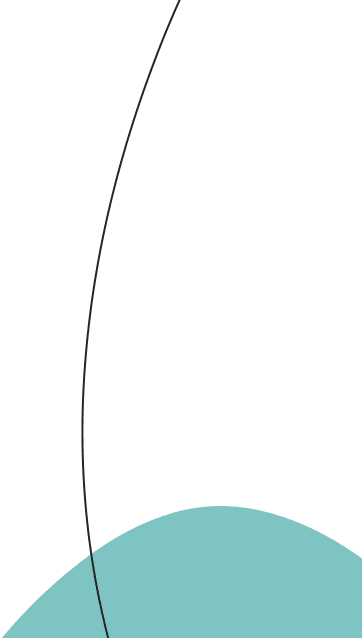Get your sales and marketing teams in sync 💃🏻
Download ebook- TOOLUSE CASE
- Popular Categories
- Pricing


Embed a typeform on your website and track completion statistics in Google Analytics
By: Typeform
If you've embedded a typeform in your website, you can now track all actions taken by user across the typeform as a single record, and see all activity under one user profile. As long as the embedded typeform has the same tracking code as your hosting webpage, you are good to go.
Good news: you can segment different events in your Google Analytics metrics too .
For example, one visit in Google Analytics can be segmented as follows:
- a visitor clicked on a Typeform ad in Google,
- they visited the Products, Integrations and Contact pages,
- they filled out a typeform and submitted their name, email, company name and address,
- and finally, they visited the Pricing page.
What you need:
- A Business or Enterprise Typeform account
- A Google Analytics account
- An Google Analytics tracking code to add to your typeform

Make interactive forms, surveys, quizzes, and moreEngage your audience → get better data